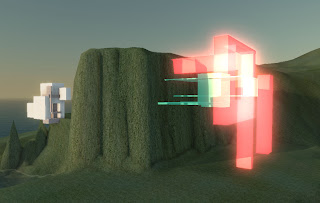Most significant weakness:Did not capitalise on using section cuts in animation to reveal key elements of the architecture.
Most significant weakness:Architecture filled with ideas but not consolidated into an arrangement of organised and ordered hierarchy.
Key strength: Textures show evidence of care and consideration.
Most significant weakness:Did not submit animations or images of architecture.
Key strength: Architecture clearly defines separate forms of above, in between and below.
Most significant weakness:Relationship between interior and exterior is lacking. Wall thickness of above ground space isn’t considered.
Key strength: Sketched sections and textures.
Most significant weakness: Enclosure of below ground architecture doesn’t exist. Minimal spatial exploration beyond simple extrusion.
Key strength: Integration between transparent and opaque materials.
Most significant weakness:Relationship between windows to each other seems arbitrary, and relationship to artist is very literal.
Key strength: Interior has been developed with consideration to usage.
Most significant weakness:Animations are erratic in movement and don’t identify key aspects of the design to reveal/show.
Key strength: Stairs and catwalk relate to the architecture well.
Most significant weakness: Enclosure of all levels has not been considered, more importantly to below ground level. Minimal spatial exploration beyond simply extruding.
Key strength: Some consideration of formal spatial arrangement, however more could have been considered with interior.
Most significant weakness:Did not present the designed stairs in such a way that shows it in context or in detail.
Key strength: Stairs are thoughtful to bridge interior and exterior.
Most significant weakness:Did not submit animations, poor quality scanned images.
Key strength: Sketched sections show evidence of experimentation.
Most significant weakness:Did not submit any animations, screenshots of 3d model or stairs. Where is the architecture?
Key strength: Sketched sections and textures.
Most significant weakness:Poor video quality did not do the architecture justice.
Key strength: Architecture contains potential ideas but doesn’t develop them far enough.
Most significant weakness:Interior spaces do not demonstrate relationship to clients and artworks. Lacks spatial understanding below ground with no accessibility and stair openings.
Key strength: Sketched sections and textures show clear experimentation and a process of refinement.
Most significant weakness:Animations don’t demonstrate control nor identify key features of architecture to show.
Key strength: Architecture has a sense of control and containment. Larger forms have been resolved with finer details to create a well-considered architecture.
Most significant weakness:Drawing line work needs to show confidence and control. Textures lack detail which fails to demonstrate a finer precision.
Key strength: Elegant and complete form of architecture which opens up at nexus points to draw people into the gallery.
Most significant weakness:Detail of the structure in the architecture. Wall thicknesses? What are holding the giant glass panels up?
Key strength: Sketched sections and textures demonstrate care and consideration.
Most significant weakness:Simplistic building with lack of order behind placing of elements.
Key strength: Detail of interior and division of space demonstrate careful thinking of the placement of elements.
Most significant weakness:Larger scale form lack spatial experimentation which is so evident in the sections.
Key strength: Architecture shows a confidence in risk taking and experimentation.
Most significant weakness:Architecture lacks control in ordering elements into a consolidated form.